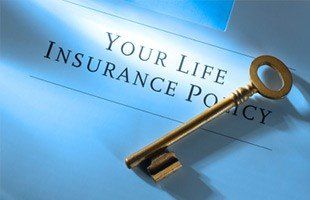Agent “Home-Based” Toolkit:
STEP 1:
Registration
1. Gather client data to complete eApps using a form fill-able client intake form.
iGO e-App
DOWNLOAD APPLICATION
2. Register as an eApp user. Click iGo button and “create an account” for immediate login credentials
3. If not contracted with LIFE Brokerage, already complete agent contracting kit so carrier identifies you as writing agent
4. Once you are logged in, click on “Start New Case” and follow the prompts
STEP 2:
Pricing
1. Enter the website > Sales Tools > Quoting
or CLICK HERE
or CLICK HERE
- Follow client prompts & see most competitive rates
- You may initiate eApplications from this screen
Should you need assistance with determining an underwriting class or help with quotes please contact your dedicated LIFE Brokerage wholesaler or Adam DeMarco at adam@lifebrokeragellc.com
or 609.270.4888
STEP 3:
Non-Medical
Underwriting
Solutions
1. We have teamed up with carrier partners to provide you access to non-medical programs that will allow consumers to bypass all face to face interaction with agents and examiners. In a "work from home" environment it is imperative to offer non medical solutions to meet the increased demand for life insurance in the following ways:
- Click Here: Accelerated Underwriting “Hot Sheet”
2. Be sure to contact our licensing department to confirm you are appointed with specific carriers before you may solicit eApps with non-medical solutions
3. We may bind coverage immediately using an EFT form or credit card for initial premium payment
STEP 4:
Delivery and Initial Premium Collection
1. In order to prevent mailing delays, we encourage e-Delivery. If this was not originally requested and you would like to use it, notify your case manager to determine if you can change the delivery method
2 Carriers that currently offer e-Delivery are: Foresters, Lincoln, Penn Mutual, Principal, Protective, Prudential
3. EFT forms to be used for initial premium payments & copies of requirements emailed to case managers. In some cases credit card payments may be used
4. Third party solutions:
• DocuSign: a majority of major insurance carriers are now accepting signatures secured via DocuSign -CLICK HERE
Step by step
DocuSign enrollment -
CLICK HERE
• Genius Scan & Turbo Scan (apple store and google play) are free apps for your phone that allow you to scan paper documents and export them as multi-page PDF files
5. If a client will be submitting a physical check, please let your case manager know so we can send you the overnight address & a cover letter so you can submit directly to the carrier and provide us with a copy
6. Acceptable forms of payment guide
CLICK HERE
Trouble with the portal? Follow the steps below to learn more:
• Once you are logged in to the "iGO e-App", hover over the arrow next to “Need Assistance?” and click on “Help”. Here you will find a lot of useful information.
• Under “Getting Started”, click on “iGO Take the Tour Video” to walk through completing an e-Application